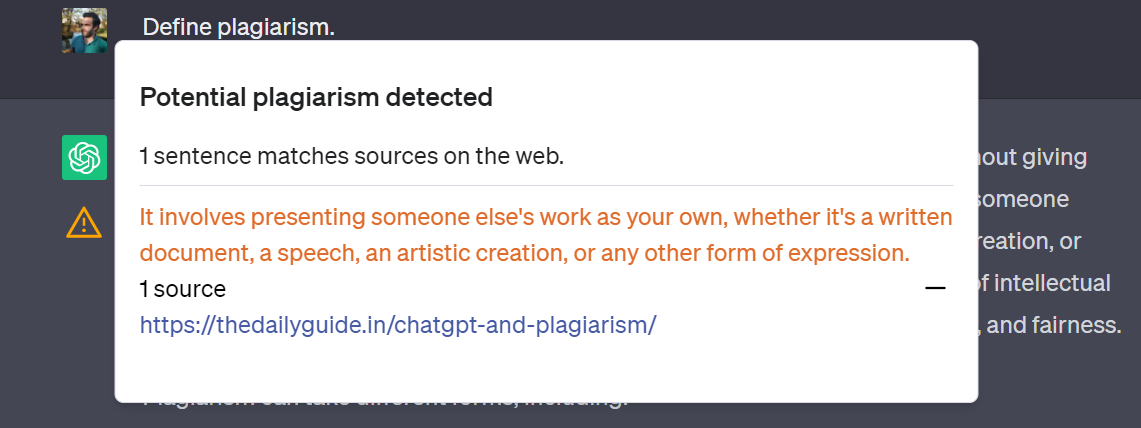ChatGPT Chrome Extension
Learn how to to install and use our extension to check text produced by ChatGPT.
1. Install the Chrome extension
With your Google Chrome browser, visit the official Chrome Store page (link) and click install.
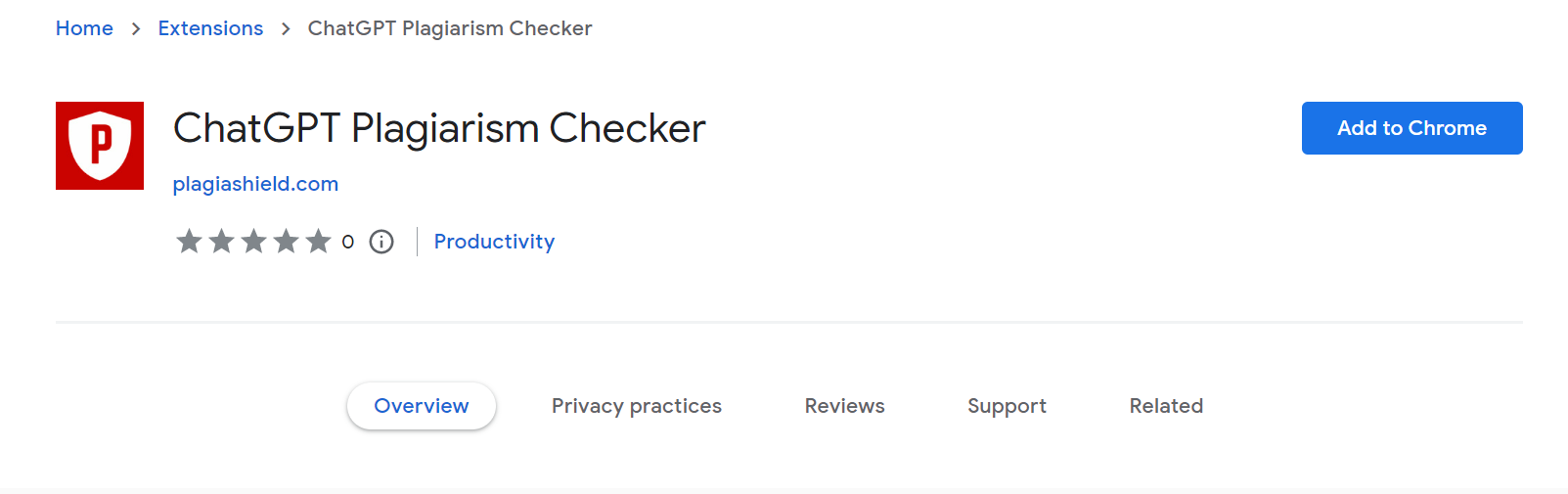
The PlagiaShield icon will appear at the top right of your browser.

If you do not see it, click the ‘puzzle’ icon, then pin the PlagiaShield extension.
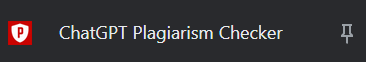
2. Login
Click the extension icon. Enter the email and password you use to connect to PlagiaShield.
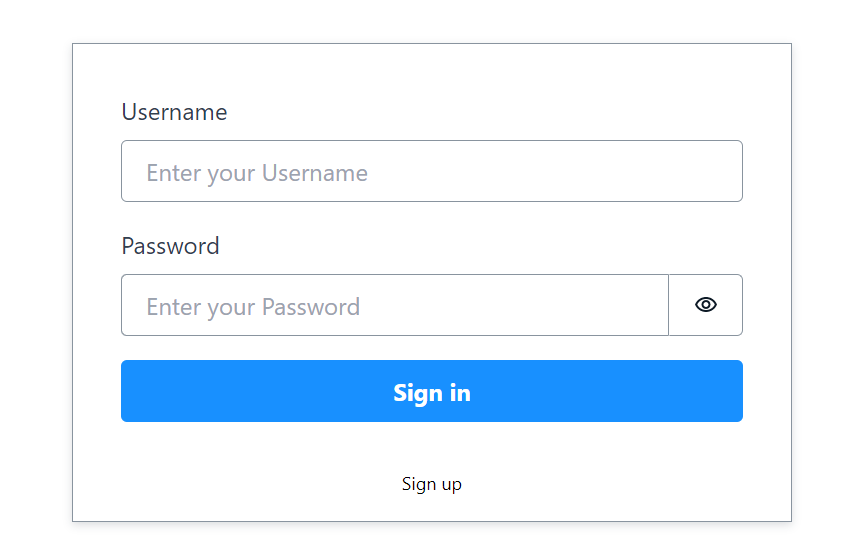
If you do not have an account yet, signup here, then choose your plan. The 7-day trial makes it easy to test the Chrome extension for free.
3. Check the output of ChatGPT
Go to any of your conversations on https://chat.openai.com/.
You will see the icon of a magnifying glass under each OpenAI icon:
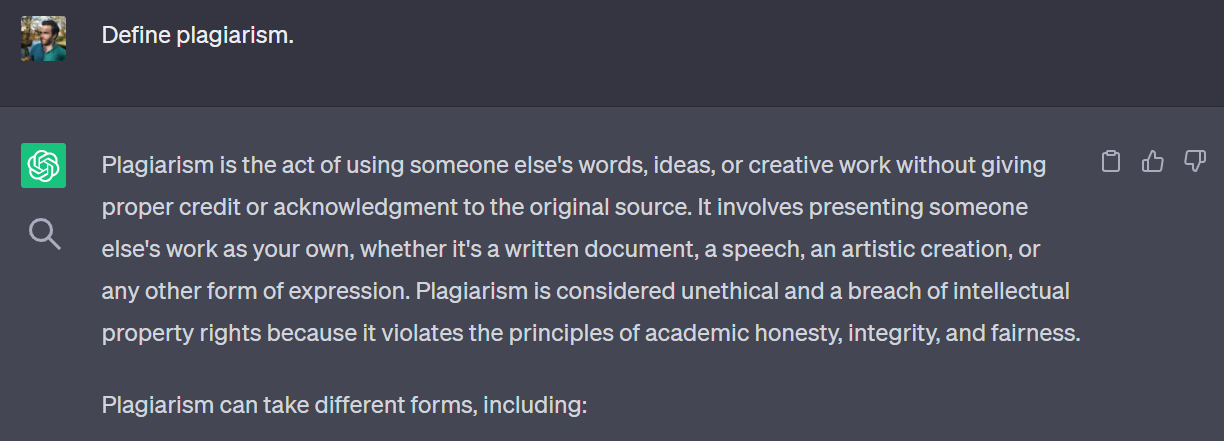
Click it to launch the scan. PlagiaShield will do a live plagiarism check of the entire text.
It can take up to a few dozen seconds.
If there is no potential plagiarism, a green mark will appear.

If there is potential plagiarism, an orange danger sign will appear.
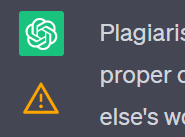
Click on the danger sign icon to discover the sentences with potential issues and the sources.